Curious to know how to scale your Facebook Ads over $1,000/day? Get our experts' recommendations for free! All our clients went through this step!
How The Facebook Pixel Could Change Your Business Forever
How The Facebook Pixel Could Change Your Business Forever
As a Facebook ad specialist working in an agency, I always ask new clients two questions.
- Do you have an email database of your business’ prospects and customers?
- Do you already have some traffic on your website?
From the client’s perspective, it may sound strange... Why is an agency asking me what I have when I’ve hired them for what I don’t have?
That’s a good question.
In my opinion, Facebook's most powerful tool is not its “Audience Insights” tool, its content and ad formats or its campaign objectives; it's its Pixel.
When I ask our new clients these two questions, I want to estimate how long it will take before I’m using 100% of Facebook Ads Manager's capabilities.
Yes, I said 100%! In my opinion, creating a campaign by selecting an audience, a budget, an ad placement and visuals only represent 50% of what Facebook has to offer.
By way of comparison, imagine for a moment that you’re going fishing with a group of friends.
The chairs are lined up on the dock, everyone takes out their fishing rod, prepares their bait, and throws their rods a few meters away.
You notice that one of your friends has brought a rudimentary fishing rod, made from a wooden stick and using a wine cork as a float. You find this rather amusing!
“No need for a lot of equipment, as long as there's fish”, he says with a smile.
Yes, that's true, but his chances of getting it out of the water are not as good! There’s a reason why fishing rods have a reel and some flexibility!
Think of this friend as the person who uses Facebook without a pixel: it works, but he won't be getting the best results.
He might not have such a great experience with the platform and probably won’t benefit much from it.
Let’s get down to business. What exactly is the Facebook Pixel?
The Facebook pixel is a tool that allows you to :
- Find the person that visits your website on Facebook or Instagram.
- Track and count a click on your website as a specific action (and related to your campaign).
In a nutshell, it tracks visits/actions off Facebook and associates them with its users.
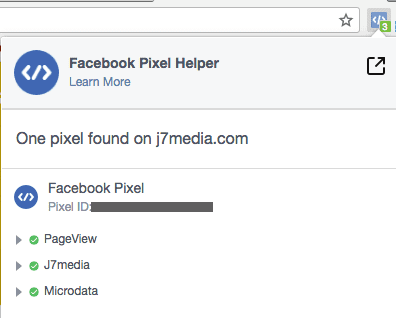
Now that you understand the Facebook pixel and its usefulness, I’ll go over the 4 great opportunities that it offers once it’s activated.
1 - Traffic Campaign… But Better
When you create an ad campaign in your manager, you can select a Traffic objective. It’s a fairly simple objective as you’re asking Facebook to find people that are ready to click on the link included in your ads.
But what’s better?
- Someone who clicks
- Someone who clicks and waits until your page loads completely
With a Traffic objective, you’re solely attracting clicks, whether they’re of good or bad quality. That’s the problem. As long as there are clicks, Facebook is happy. But have you ever inadvertently clicked on an ad while scrolling on your phone? I have, and the advertiser is going to pay Facebook for that click even though I’ll close the page immediately.
The Facebook pixel offers "Landing Page View" optimization; you’ll no longer be paying for a click, but rather for someone to fully load the page and see your content.
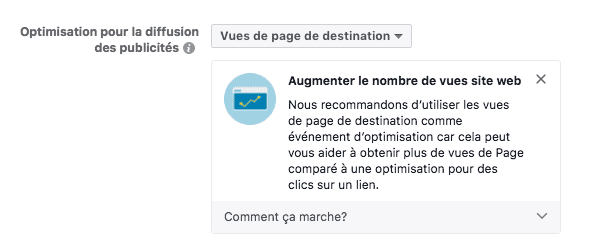
From now on, Facebook will try its best to find people interested enough to take the time to view your content on its landing page. And you'll no longer be paying for accidental clicks or people that are in a hurry.
Not bad Facebook... But is that all?
2 - Custom Audience - Work On Your 40/80
We once audited and analyzed a new client's website in order to gain a better understanding of their monthly traffic.
With Google Analytics, we realized that :
- 40% of visitors had already been on their website, and were therefore “returning visitors”
- 80% of all purchases on the website were made by these “returning visitors”
Conclusion: the majority of sales are made to an audience that already knows you!
FROM NOW ON, YOU’RE IN THE MAJOR LEAGUES!
So, if someone visits my website or my application, it obviously means that they’re interested in my offer, right?
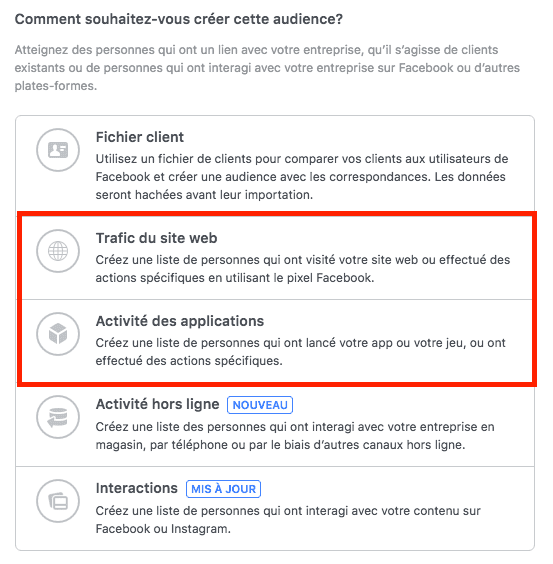
Yes, but the work doesn’t stop there. You have to convince the prospect that your offer is the best by delivering targeted ads. For example, Facebook will allow you to retarget these people based on the URLs that they visited on your website.
From now on, you’re advertising to get the sales that make up 80% of your total purchases.
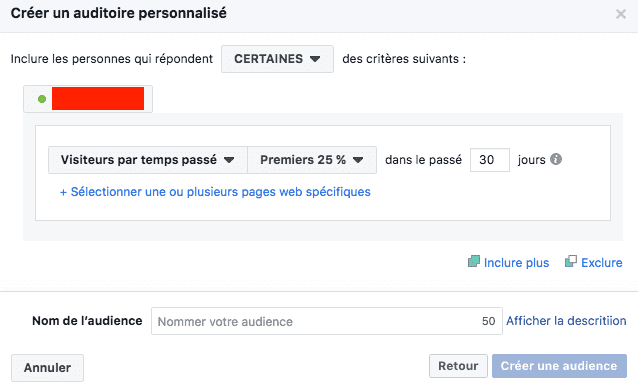
Here, Facebook will target the 25% of visitors that spent the most time on your website.
3 - Conversion Campaign - Pay For Your Final Objective
Here’s another opportunity that arises when you create a campaign.
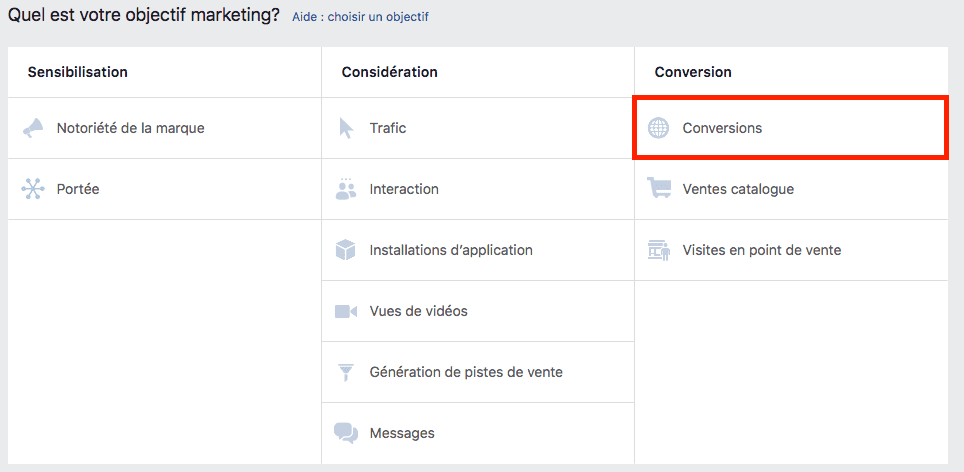
You used to pay for a click, a message, a “Like”... But what if you paid for a meeting request form, an add to cart or a purchase instead!
If you can create a custom audience based on a specific action, then that means that action is important to you. Facebook understands this and offers you the opportunity to optimize your campaign accordingly.
To do so, you'll first need to create a custom conversion or set up specific events.
Once it's set up, Facebook will ensure that your ads are seen by people who are more likely to perform the requested action.
HERE, I’M CREATING A CUSTOM CONVERSION FOR PEOPLE THAT MAKE A PURCHASE ON MY WEBSITE.
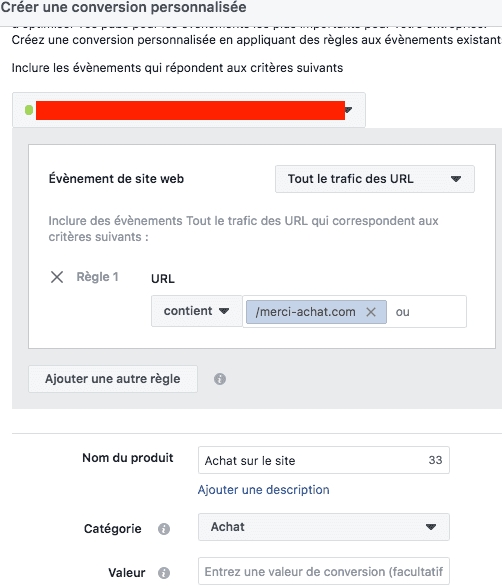
4 - Lookalike Audience
Now, let's move on to the best feature of the Ad Manager: the Lookalike Audience.
Select an audience that you've created and that's profitable and ask Facebook to find people similar to that audience. That's the idea of a Lookalike audience.
You can use this tool without the Facebook pixel but, between an audience made out of Page fans and an audience of people who actually go on to your website to make a purchase, which one is the most interesting to clone?
A Lookalike audience is the best thing to do as soon as you’re done targeting an audience that was profitable for your campaign.
HERE, I’M CREATING A LOOKALIKE AUDIENCE OF PEOPLE THAT VISIT MY “THANK YOU” PAGE.
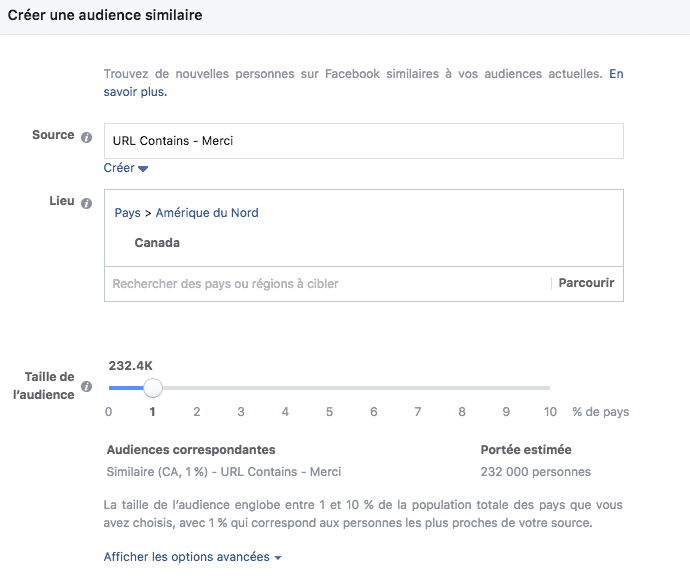
Warning
As Peter Parker (aka Spiderman)’s uncle said: “with great power comes great responsibility”.
We won’t be talking so much about responsibilities, but rather elements that are required in order to be able to use this "great power"...
Indeed, the Facebook pixel needs resources, starting with a lot of user data, let me explain.

1 - The Price Of A Good Bottle Of Red Wine
There is one criterion that a wine lover tends to consider when buying a bottle of red wine, and that is the production date.
If it was bottled in 2018 and you’re in 2018, you probably won't buy it because it’s too young! A wine is considered to be good when it has had time to improve, which is why the most expensive bottles are often very old…
The Facebook pixel is your bottle of red wine, and it gets better with time.
In order to use a Lookalike audience for visitors to your site or even on the basis of an email list made out of prospects, you’ll need a minimum of 1,000 users in the same country.
It may not seem like much for some, but for others, it's a significant number.
I'm talking about a minimum, because the more users you have, the better your audience will be. The more data your pixel acquires over time, the more profitable it will be.
2 - The Facebook Bitcoin
Too late…
That's what we all thought when we saw Bitcoin explode in 2018. Myself included! Investing in Bitcoin was easy and within everyone's reach at the time, as is installing your Facebook pixel as soon as you launch your website.
Why am I telling you this?
We saw earlier that the Facebook pixel needs user data to give you the best results. Deciding to set it up doesn't mean that it will track down all visitors since the creation of your website.
Horror! The pixel doesn't have a retroactive effect. It takes into account data from the moment it is set up, not before.
So, a little piece of advice: if you’re not yet advertising but are using Facebook to showcase your website, take a few minutes to set up the pixel. You may just decide to start using Facebook advertising in a year's time, in which case you will be starting from scratch if you don’t.
Invest for the long term as soon as the opportunity arises!

3 - URL And Custom Conversion
This is a technical detail, but it’s important when you’re running a campaign based on a custom conversion.
I previously explained that you can set up a custom conversion based on your website’s URL.
Let's say you want to track a conversion for any purchase made on your website.
Here is the URL that would displayin your navigation bar after purchase
https://www.monsiteweb.com/confirmation-achat/id_checkout=hiwe62348237632
- The green part doesn't change, it's your website’s address.
- The blue part is the one you’re interested in (it indicates that you’re viewing the order confirmation page).
- The red part is a unique identifier for each account created, each order, etc…
If you need to create a conversion from this URL do not use the red part, as your pixel will register a conversion but no other will occur.
That’s because you’re asking the pixel to track each time a visitor displays this URL but, since it is unique, that simply can't happen.
So my advice would be to track URLs that contain this part: “monsiteweb.com/confirmation-achat”.
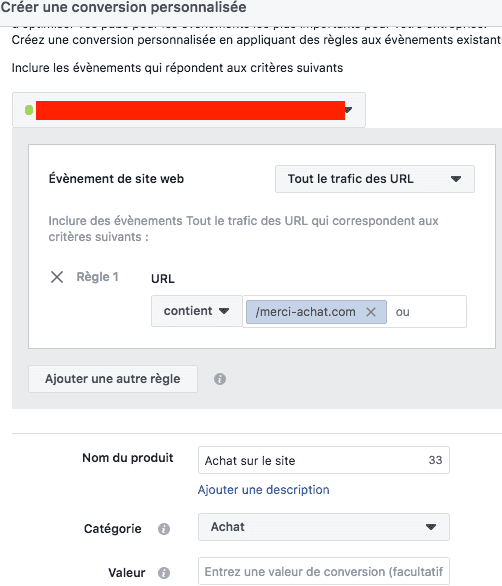
Case Study - Lookalike Audience
Now that we've discussed the various features of the Facebook pixel, I'm going to show you a test that was performed on a lookalike audience.
Here is the advertising campaign report for an agency client who wanted to sell his services.
We created a sales funnel and expected two things from the prospect:
- That he gives his email address in order to see our client’s content (“Validation formulaire 1”)
- That he fills out a meeting request form (“KPI Formulaire”)
Campaign objective: Conversion ⇒ reach “Validation formulaire 1”
Audience:Cold acquisition (without retargeting)
- Audience with interests that are specific to our client ($90 budget)
- Lookalike audience based on people that consume our client’s content($90 budget)
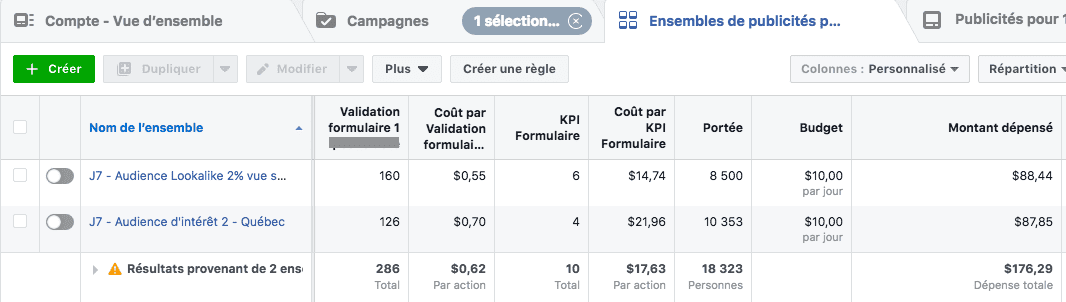
Analysis
For the same budget, using the lookalike audience lowers the cost per email address collected by 15 cents and the meeting request form by $7.
The lookalike audience brings higher quality traffic that is willing to go further in the sales funnel without needing to be encouraged to do so.
Conclusion
To summarize, here is what the pixel can bring to your business:
- A retargeting audience based on your website traffic
- An improved traffic campaign
- A campaign optimized for conversion outside of Facebook
- The creation of an audience that meets your objectives off-Facebook
- The possibility of cloning that audience to have a wider playing field
But for that to happen you’ll have to set it up as early as possible so that it can collect enough data.
See you soon!

