Curious to know how to scale your Facebook Ads over $1,000/day? Get our experts' recommendations for free! All our clients went through this step!
E-commerce And Facebook Advertising: Setup Guide
E-commerce And Facebook Advertising: Setup Guide
Do you have an e-commerce website? Do you sell services directly on the Internet? Then there’s an advertising method that has surely caught your attention, namely Facebook advertising.
When you sell on the internet everything is traceable, which is what makes it the perfect tool.
But if you’re looking to set up Facebook ads, where should you start?
That’s the question that we’ll answer in this article. After working with and supporting the growth of many e-commerce businesses, we’ve discovered an almost universally applicable action plan to implement.
Pixel And Events: Track Your E-commerce
Before rushing into advertising, you need to set up the system that will track all conversions and purchases on your website.
We talked about this in a previous article; you have to set up your pixel as soon as possible, ideally almost as soon as you create your website.
If you’re using Shopify, Prestashop and other similar platforms, there are many solutions to facilitate its integration. Otherwise, you can refer to this guide to learn how to create a pixel and install it.
Once you’ve done that, Facebook can see everything that's happening on your website. It can now track your potential customers on the pages they visit and keep track of all their actions... But you need to ask Facebook to do so!
To do this, you need to set up "events".
A sale, a registration, an initiated checkout, an add to cart; these are all events that Facebook can track.
You'll need to set them up as quickly as possible for two reasons:
1. You’ll Be Able To Create An Optimized Facebook Ad For Each Of These Events
That is to say that Facebook will find a maximum number of people ready to carry out the requested action on your e-commerce website.
2. You’ll know if your advertising is profitable
A common challenge faced by e-commerce business owners is determining their cost per sale in order to know how profitable each sale actually is.
That’s feasible as soon as you put a value on each item.
With this tool, you’ll have access to the "Return on Ad Spend" metric which will answer that question.
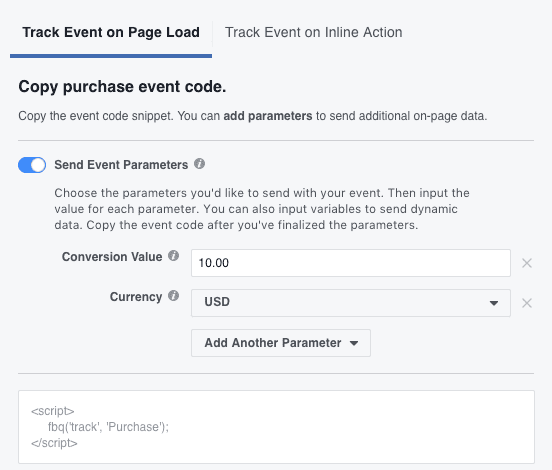
Note that the outcome and next steps to be taken will differ depending on whether you’ve had your pixel set up from the start or whether you chose to wait a while before setting it up.
The Facebook pixel does not have a retroactive effect once it is set up, i.e. you cannot track back to previous visitors to your website at a time when there was no Pixel.
If you’ve had a pixel from day one, you should implementItem 3 as soon as possible. Otherwise, start with Item 2.
2 - Acquisition: Feed Your Facebook Pixel
A) Sales Funnel and Facebook Advertising
As an e-commerce business, you need to understand the sales funnel and the buyer’s journey.
It is a series of stages that your prospect goes through before making a purchase.
Here are the 5 stages:
- Awareness: The prospect realizes (or hasn’t yet) that they have a problem or pain point.
- Research: After becoming aware of said problem or pain point, he decides to take action and look for a solution.
- Consideration: Your prospect has found you, he thinks your solution is interesting but doesn't take action just yet.
- Decision: After careful consideration, he selects your business, convinced that your product is the appropriate solution to his problem.
- Retention: Depending on his post-purchase experience, he decides whether or not to be faithful to your business and follow along on your journey.
If we schematize the process, it gives us this.
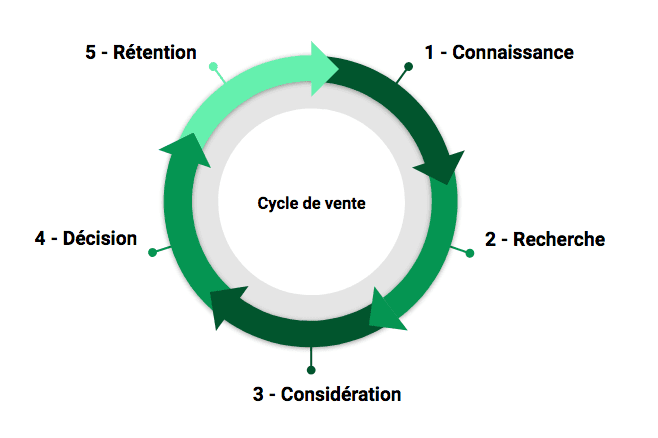
Facebook is a "global" platform, meaning it is involved in all of these stages. Let's look at a few examples to illustrate this.
- Google Adwords allows you to advertise on Google when a person searches for something on the search engine.

So we're in Stage 2: Research. However, once that person exits Google, Adwords is not a very effective way of following up with them.
An email sequence allows you to reach out to someone who has expressed interest in your business (a prospect who has signed up for your newsletter or a customer).
We're at the Consideration or Retention stage. However, that person first needs to give you his or her email address and thus, must find you.
Facebook is a global platform as it knows no such boundaries.
We can easily find new customers, follow up with prospects who are almost ready to buy and make an offer to our existing customers.
We could even say that Facebook has a sales funnel of its own:
- Level 1: The consumer doesn’t know you on Facebook.
- Level 2: The consumer engages with you: he likes a post or your page, writes a comment or a message, watches one of your videos and clicks on the link. He expresses interest for the first time.
- Level 3: From the landing page, or the product page that you’re showing him on Facebook, the consumer starts browsing your website and looks at other products.
- Level 4: The consumer takes a first step towards purchasing by "Adding to Cart" or "Initiating Checkout", but abandons. It’s still too early or simply not the right time for him to make a purchase.
- Level 5: The potential buyer becomes a customer by making his first purchase.
You could think of it this way.
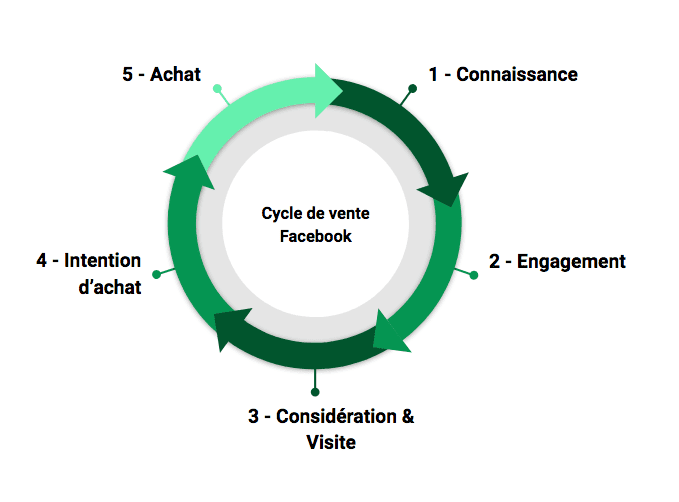
Now, let’s see where ads and content are appropriate, depending on which stage we’re at in the sales funnel.
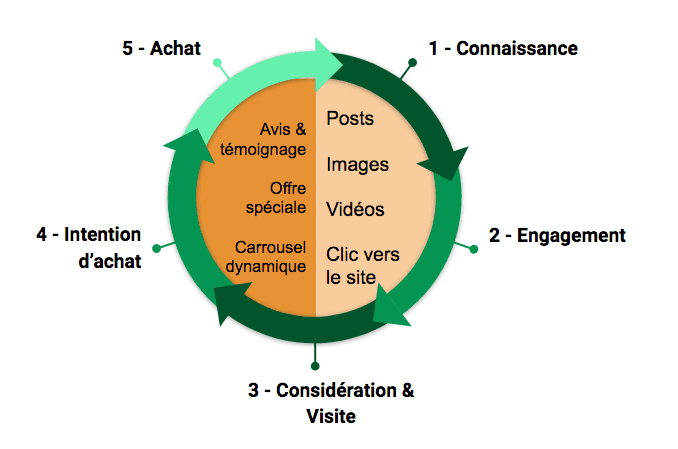
In the lighter-colored semicircle, we recommend content that will help you generate awareness and attract visitors to your e-commerce website. We’re not necessarily trying to sell just yet.
In the darker semicircle, we’re trying to encourage the potential buyer to place an order by showing them customer reviews (to gain trust), dynamic ads (to display products that they have shown interest in) and an exclusive and limited offer (to shorten the decision-making process).
B) Focusing on Video
You may have noticed that much of the content on Facebook is video-based. In fact, it's the biggest up-and-coming trend and some even suspect Facebook of wanting to actively compete with Youtube and Netflix.
Recently, Mari Smith (Facebook's #1 ambassador) hosted a Live discussing the importance of video for advertising.
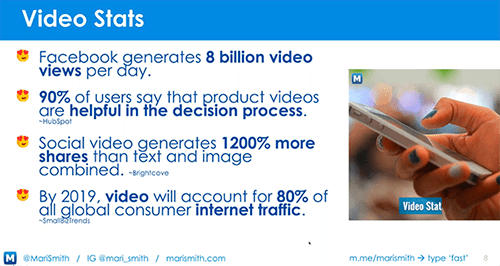
If Facebook is so committed to a content (and advertising) format, it’s because it’s beneficial to them. We can therefore infer that you'll get better ad delivery (caution, not necessarily better results) by using this format.
Moreover, Hubspot explains that 90% of Facebook users find that a video of a product helps them make buying decisions.
To illustrate that statement, we’ll take the example of one of our clients, a company that sells products for young mothers.
To complement its Facebook acquisition and retargeting ads, we launched a video awareness campaign.
The campaign’s sole objective was to get a maximum number of video views, which showcased the company and the industry in which the client operates.
After a month of broadcasting, the results were impressive.
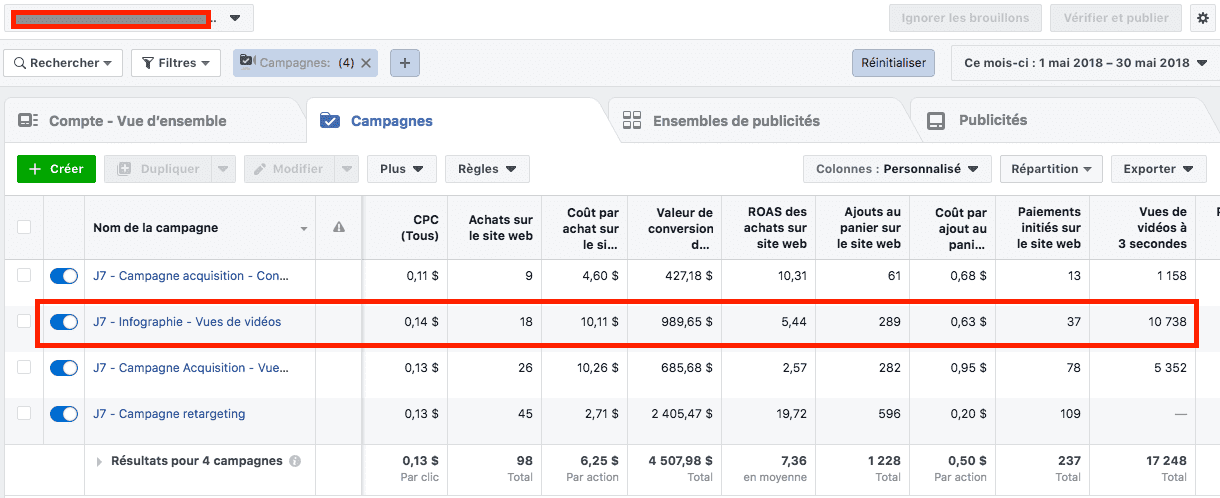
18 sales generated and a return on investment of 5.44!
A simple video that showcases our client, without even incorporating a single product, generates almost $1,000 for $190 spent.
Video is a great way of capturing your target audience’s attention, and is a starting point for retargeting; leverage it.
3 - Retargeting - How To Trigger Purchases On Your E-commerce Website
A) Testing Audiences for Facebook Advertising
In the e-commerce industry, we tend to see a high shopping cart abandonment rate, but also a high rate of purchases from returning visitors to your website.
In other words:
- Approximately 70% of purchases will not be completed, according to Hubspot.
- Someone that comes back to your website is more likely to purchase than a first-time visitor.
So you have to go get the money where it is... from your visitors who almost placed an order!
If we go back to our previous example featuring our client, you’ll see that in one month:
- More than $1,110 was generated through direct acquisition.
- More than $2,400 was generated through retargeting.
Out of $3,518, nearly 70% of revenue was generated through retargeting.
So, which audience should you be using?
A number of tests should be conducted right from the start.
- Targeting all visitors to your online store
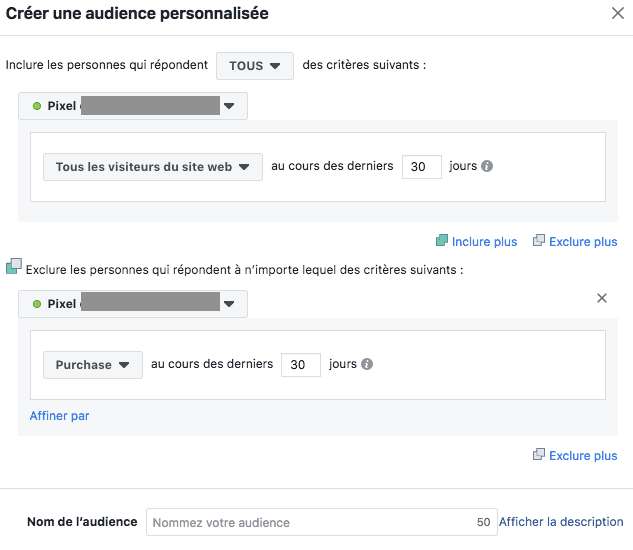
- Targeting all individuals who added an item to their shopping cart (without going through with their purchase)
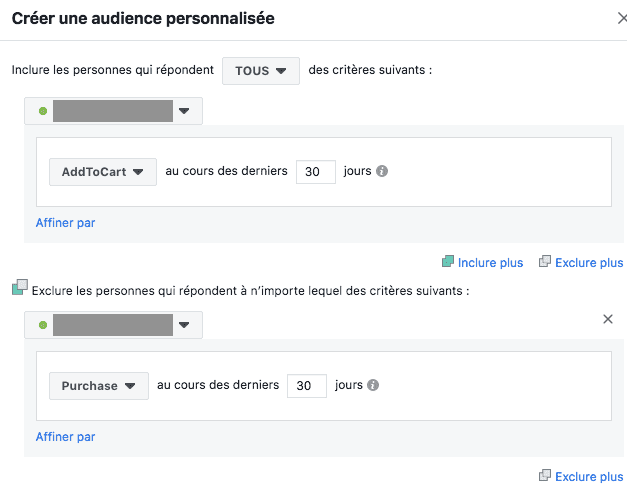
- Targeting people who initiated checkout (without going through with it)
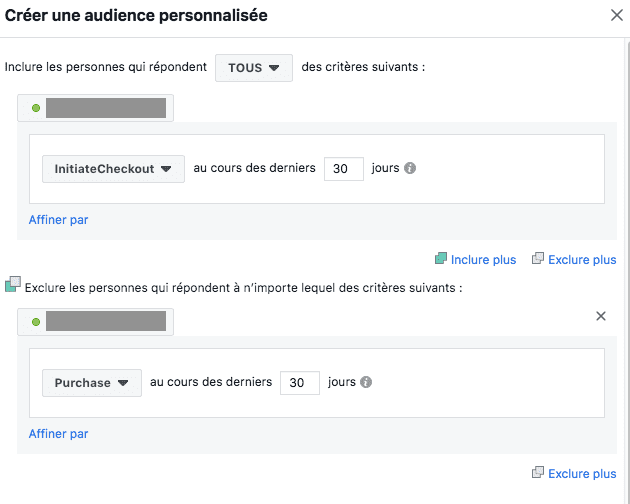
By doing so, you’ll be testing various audience sizes and levels of engagement (from visitors browsing your website to people who almost made purchases).
There are, of course, many other audiences to test depending on product ranges (e.g. sports shoes and baseball caps), time spent on the website, or videos watched on Facebook.
You can also test different time periods (3, 7, 14 and up to 180 days!).
We may tend to think that retargeting someone who has abandoned their shopping cart is more likely to be successful within 7 days rather than after 30, but each action is different. It's up to you to test it out.
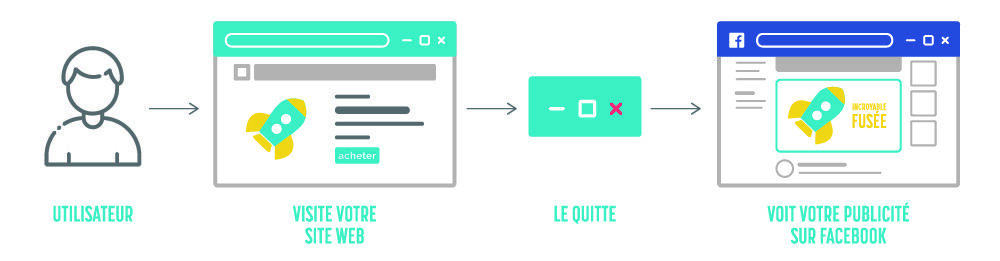
B) Facebook Dynamic Ads
You may have noticed that each time you visit an e-commerce website and linger on a certain product, it ends up following you everywhere.
We call these dynamic ads and, yes, you can set these up on Facebook using formats such as Carousel or Collection.
It’s a (technical) method that will require you to have a catalog and a Pixel set up. Put simply, Facebook will pull from your website, through this catalog, products viewed by your customers. It will then automatically display ads showing specific products to these customers.
A Dynamic Ad is unique in that you will only see the products that you’ve looked at. In other words, each user will have their own personalized ads!
To create these, Facebook provides assistance if you’re on:
If you’re not on one of these platforms, fear not, you shouldn’t have any trouble finding a tutorial on Youtube by specifying which e-commerce platform you’re using.
4 - Lookalike Audience - Secure Your Acquisition
What I like about e-commerce is that revenues are not directly linked to how many hours of work you put in.
Of course, building a website takes time and resources.
However, once your website and your ads are launched, sales automatically start coming in and all you have to do is monitor the activity on your e-commerce store.
Why am I telling you this? Because Facebook can help in getting you there quickly.
When you start advertising on Facebook, the most challenging aspect is finding the audience that's buying and the offer that sells.
In both cases, your pixel (on your website) will allow you to record all visitors and buyers, regardless of your situation.
This same pixel, once a significant volume of visitors has been reached (more than 1,000 people), will allow you to create a Lookalike Audience.
Meaning that Facebook will find people who should also be interested in visiting your website. This makes your acquisition process much easier because it will be cheaper to reach your audience (your target audience is handed to you on a silver platter) and that same audience will be qualified (according to your website data).
A Lookalike Audience can be created from multiple sources:
- Your fans
- People that engage with your page
- People that watch your videos on Facebook (another reason to create videos!)
- Website visitors
- Buyers (or any other person that has completed a specific action linked to an event tracked by Facebook)
To give you an example, we did a month-long test for our client.
Objective: page views
Amount spent: $105 per audience
Audiences tested:
- Custom audience created using criteria
- Lookalike audience based on buyers

So, with the same budget and within the same timeframe, we triggered 11 more purchases with our lookalike audience than with our custom audience (which was otherwise good).
By having an audience based on your own website data, you increase your chances of conversion.
In doing so, you’re securing your acquisition and your revenues, in order to then attract more customers (by performing new tests).
CONCLUSION
Facebook is truly designed for e-commerce as it allows advertising at all stages of the sales funnel and gets you better results as the platform accumulates more data.
To use Facebook advertising to its full potential, you’ll need to:
- Set up tracking on your website using a Pixel and defined events
- Launch an acquisition campaign
- Launch a retargeting campaign as soon as you have enough visitors
- Create “Facebook-friendly” ads: use video format
- Test audiences and quickly reach a valuable lookalike audience!
Thanks for reading!

